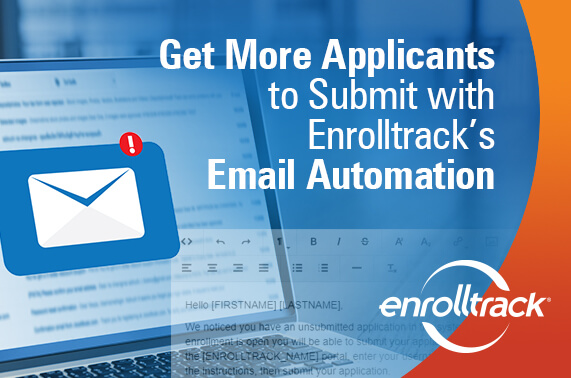
If you’ve used Enrolltrack for any length of time, you know how frustrating it can be to see a long list of student accounts that haven’t submitted applications yet. You also know how impossible it can be to follow up individually with every student who starts an application but doesn’t finish it.
Enter Enrolltrack’s email automation feature, now enhanced to send personalized reminders to users with ‘unsubmitted’ as their current status.
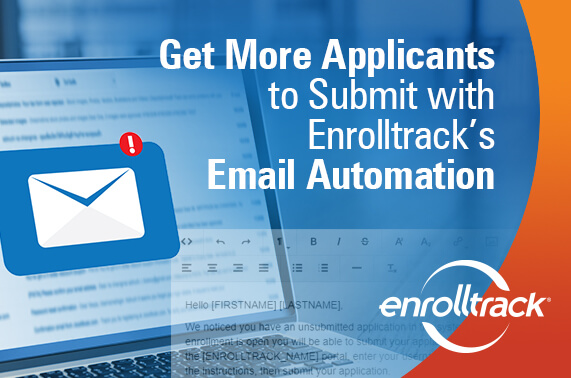
Here’s how it works.
Every 14 days (or whatever frequency you choose), the system will trigger a personalized reminder email to all students currently in unsubmitted status. The reminder email will be the same every time it is sent.
Once the student’s status changes from ‘unsubmitted’ to ‘submitted,’ they will no longer receive the reminder emails. The Enrolltrack reminder emails will come from [yourorgname]@Enrolltrack.com.
Email reminder best practices
We recommend the following elements be used in your unsubmitted email automations:
- Use the student’s name placeholder in the subject line and in the body of the message. This helps the message to feel more personal.
- Include the student’s username placeholder in the body of the email. This makes it easier for the student to return to the portal and log in to complete their application without needing further information from your team.
- Customize the message with your organization name. It never hurts to remind them about your organization.
- Provide an easy way to contact you if they are receiving the email in error. For example, if a student has created multiple accounts and has completed their application through one of the accounts but not the other(s), they will continue receiving reminders for any applications that are still in unsubmitted status. You can easily delete the duplicate accounts if they contact you. We recommend including the Contact Us placeholder in the email message to make it easier for the student user to reach out to your entire team at once. They should also have the opportunity to unsubscribe directly from the reminder email.
- Keep it simple. These emails have been designed in plain text without graphics or fancy formatting in order to reduce spam scores and ensure that they land in the recipient’s inbox. A short, to-the-point message will improve the email’s chances of being read and acted upon.
Sample email reminder
Here’s an email currently being used by Enrolltrack partner North Tech & South Tech.
Hello [FIRSTNAME] [LASTNAME],
We haven’t forgotten you – did you forget about us?
We noticed you began an application for [Organization Name] but haven’t completed it yet. Enrollment is open and we are evaluating applications daily. We would love to consider yours! If you would like to be considered for [Organization Name], please return to the portal and follow the steps below. We will be watching for your application!
Portal: Click here to go to the application portal
Enter your Username: [USERNAME]
Please use the username and password you used when creating your account. If you do not recall your password, you can set up a new one using the forgot password link on the portal.
NOTE: If you have already submitted an application with a different username, please contact your rep using the email links below and we will delete your duplicate application.
North Tech Contact Us
South Tech Contact Us
If you’d no longer like to receive these emails, please [UNSUBSCRIBE] and we will remove you from all future email messages.
Here to help
The unsubmitted email automation feature is already available in your Enrolltrack system and can be accessed Under Settings, then Notification Templates. If you’d like additional training or assistance in setting this up, get in touch today—we’d love to help. As always, thank you for partnering with us for an effective and efficient enrollment process!
